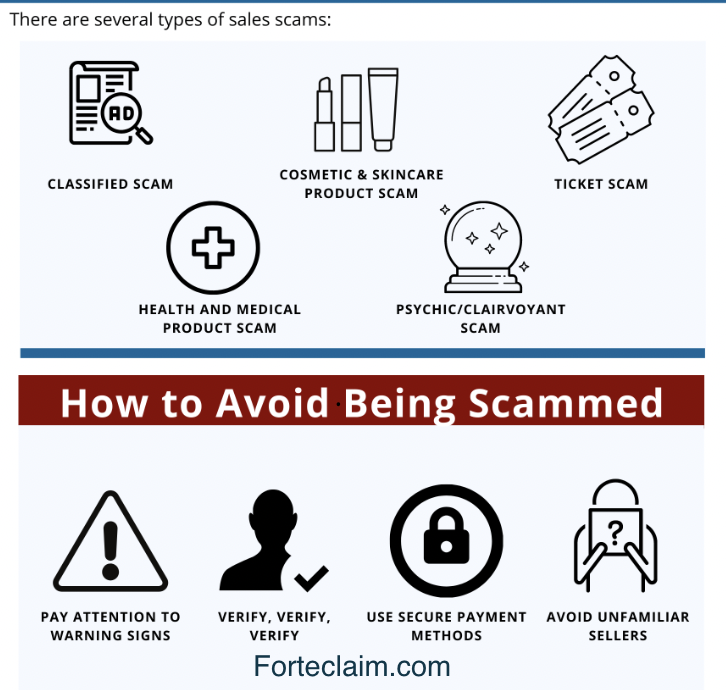
Always check that you are paying the correct people or businesses when buying or selling products and services online.
Scammers set up fake websites or profiles on actual retailer sites. They then offer products or services at prices that are too good to be true. They also post fake ads and fake reviews. These scams are hard to spot.
Scammers also pose as businesses that you know and trust. Then they send you fake bills or by changing the payee details on an invoice you are expecting.
Warning signs it might be a scam
- A seller offers products at an unbelievably low price. They claim they have amazing benefits or features that sound too good to be true.
- An online seller doesn’t have any terms and conditions, ABN or privacy policy on their website.
- A buyer willing to buy an expensive product you are selling without viewing it in person.
- A buyer sending a cheque or payment that is more than the agreed price. Then they ask you to refund the overpaid amount.
- Getting an invoice for a product or service you haven’t bought.
- You are told that you must pay by money order, pre-loaded card or pay to several different PayIds or accounts.
- The payment to the person or business you think you are paying, doesn’t match the identity of the account holder.
Steps you can take to protect yourself
- Stop and check you are buying from a real store and not a fake website. Look for the ABN and check it on ABN look up: ABN Lookup (business.gov.au):
- Be wary of social media stores that are new and selling products at very low prices.
- Check that a website you want to buy from has information about privacy, terms and conditions of use, dispute resolution and contact details, plus a secure payment service like PayPal or credit card.
Check the details
- Search for the official site of the organisation. Don’t assume that the first search result that comes up in an internet search is the real website.
- Double check invoices are from suppliers you trust and that the bank details are correct.
- When using PayId or bank transfer make sure the name matches the person you think you’re paying. Some banks will confirm the payee details match when doing a bank transfer.
How to check a website
- Type the website and the word scam or review into a search engine and review results carefully
- Check the websites URL for red flags such as:
- Multiple dashes or symbols in the domain name
- Domain that imitates a business, such as Ap9le
- Domains for Australian businesses that don’t end in .com or .com.au
- Check the contact page. No contact info is a sign it’s likely a scam
- Check contact information like an address on an online map
- Use the ICANN Lookup search to see when the website was registered.
- Recent registration may indicate it is untrustworthy
- Compare the company that actually registered the website with information that appears on the website